Health Supplements you should be taking
Hello once again! Here is a list of supplements you should likely be taking. Note that this is not medical advice, and some supplements are tolerated better by some people than others due to health / genetic factors. Generally, taking excessive amounts of supplements do not increase benefits, so stick to reasonable dosages. There is some variation between male and female in terms of requirements, I'm more familiar with male physiology and supplementing. There are some supplements I will mention that are not OTC, or are special prescription, which I may or may not take myself, and are not freely available. These supplement types are generally more expensive and less accessible, but I will discuss them also. Ideally you would start supplementing in your mid to late 20's. Most people only discover vitamins/supplements later in life when they begin to feel run-down, and by that point a lot of 'damage' has already been done to your body, which is accelerated with life...

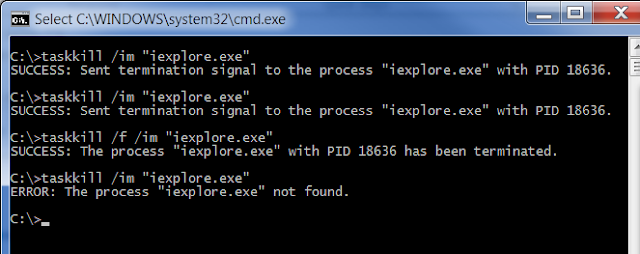
Comments